18+ Best Free PowerPoint Puzzle Pieces Templates (Infographic PPT Slides)
Many people are visual learners. The population of visual learners is why it helps to use visual infographics to explain an idea in your PowerPoint presentation.
One of the best examples is using a PowerPoint puzzle pieces template. Each piece of the puzzle can fit together into a singular idea.

Using a PowerPoint puzzle pieces will help you explain concepts more clearly. You can quickly and easily change professionally designed PowerPoint puzzles to fit your needs.
This round-up will show you some of the best free PowerPoint puzzle templates. You'll also see top PowerPoint puzzle pieces templates from Envato Elements, and more puzzle pieces templates from GraphicRiver.
Download the Best PowerPoint Puzzle Templates From Envato Elements
Later in this tutorial, you'll see free template options. But for now, let's focus on the best of the best: premium PowerPoint puzzle template PPT templates from Envato Elements.

With Envato Elements, you can download as many PowerPoint puzzle templates as you want for one low monthly price. You'll get tons of other design assets as well such as WordPress themes, stock photo images, vector graphics, and more.
Top 5 PowerPoint Puzzle Pieces Templates (From Envato Elements for 2020)
Now let’s look at the top five premium PowerPoint puzzle pieces templates from Envato Elements:
1. Puzzle Infographic PowerPoint

This jigsaw PowerPoint presentation is a flexible presentation. Use it for corporate and business presentations. The template is easily editable and customizable to your needs.
Here are a few of the many features of this high-quality template:
- 180 total slides
- light & dark templates
- 6 file PPTX
- vector icons, elements & world maps included
2. Puzzle Diagram PowerPoint

This PowerPoint puzzle is ideal for displaying your business models and for detailing your products and services. The minimalist design and color palette in this theme make for quite a sophisticated presentation.
Here's what you can expect from this template:
- 20 various puzzle diagrams
- PPTX & PPT files included
- Editable and easy to use
- support documentation
3. Puzzle PowerPoint Presentation

Puzzle is a very eye-catching looking PowerPoint puzzle. The layout, use of objects, layering, and color scheme make this template a must-have. Use it for all types of business presentations or personal ones.
Here are some of the features that you can expect with this template:
- 1000 icon set
- fully animated slides
- 16:9 aspect
- free updates
- dedicated support
4. Puzzle Infographic PowerPoint Template

This multipurpose puzzle shape PowerPoint has a simple and clean design that'll help you deliver a professional presentation. All the design work is done for you in this template. Just copy and paste the content of your presentation into the slides and you're ready to go!
This fully-featured template has:
- 30 unique slides
- 1920x1080 full HD
- free fonts
- animations and transitions
Don't wait! Download this stunning puzzle PowerPoint template today!
5. Puzzle Infographic PowerPoint Template

This minimalist and elegant design for this PowerPoint Puzzle template will work great for corporate and personal presentations. The template features a whopping 20+ color themes including 10 custom color choices.
The main features of the presentation template include:
- 15+ Unique Slides
- 40 PPTX files
- handmade infographic
- free fonts
More Great PowerPoint Puzzle Pieces From GraphicRiver
While Envato Elements is a great deal, what if you don't have the budget to make a monthly commitment? You can still download and benefit from professionally designed PowerPoint puzzle templates.
Another excellent source for premium PowerPoint puzzle templates is GraphicRiver, a marketplace full of the best options from graphic designers. GraphicRiver offers a pay-as-you-go option that allows you to download and pay for each template individually.
The templates here are outstanding, and you keep cost low by paying only for what you download.

To see the top puzzle and fun gaming templates, check out the round-up below. You'll see 20 more options to infuse your slides with the spirit of game night:
To help you with your search for the best premium PowerPoint puzzle pieces templates, check out the top trending templates on GraphicRiver below:
1. Puzzle Presentation

Don't waste your time starting a PowerPoint puzzle from scratch. The puzzle presentation has everything you need to create a stunning looking business presentation. The presentation includes graphs, charts, tables, and diagrams that you can easily edit.
Here are few more features for this template:
- 8 video slides
- 150+ unique slides
- 500 vector line icons
- HD quality
2. Puzzle PowerPoint

This professional jigsaw PowerPoint gives you the ability to change the colors of all elements, change text & charts, and change shapes. If the images used in the template aren't exactly what you need for your presentation, simply insert a new image with just one click.
Here are the notable features for Puzzle PowerPoint:
- 10+ unique slides
- resolution 16:9
- free support
- instructional documentation
- 100% vector icons
3. Puzzle Animated Infographic Presentation

This PowerPoint puzzle template is best if you need to explain a complex topic in a simple manner. The layout of the template and the use of puzzle graphics help you break down your presentation subject into digestible pieces.
Here's what you can expect from this template:
- 50 color variations
- animated slides
- vector shapes
- free fonts used
Download this eye-catching template now!
4. Puzzle Infographics

The Puzzle Infographics template is a must-have! It contains 70+ unique slides that are fully editable. You'll find infographics and diagrams in many of these slides to help add interest to your presentation. With all the features that come with this jigsaw PowerPoint, it's a great value for your money.
With your purchase you can expect:
- 700+ slides (70+ unique)
- 5,500 vector icons
- 5 premade templates
- unlimited color themes
5. Puzzle Assembling

Puzzle Assembling is a stunning looking presentation that makes great use of layering on each slide. The template even includes three dimensional looking graphics to help you deliver a more compelling presentation. Whether you've got a business presentation or a personal one, this template will deliver.
Here's what you'll find in this PowerPoint puzzle:
- image replacement holders
- all slides easily editable
- icons included
- 16:9 and 4:3 aspect ratios
The 18+ Best Free PowerPoint Puzzle Template PPT Options (To Download 2020)
Before looking for free animated puzzle PowerPoint templates on the web, check Envato's free offerings first. Try out various premium template files (not always PowerPoint puzzle templates) at no cost to you.
Here's the deal:
-
Every month Envato Elements offers 12 different hand-selected files, (fonts, presentations, videos, and more). Create a free account to download this month's free premium files now.
-
Or try Envato Market for free. They offer seven handpicked monthly freebies. Log in with your Envato Market account to get this month's handpicked premium freebies.
If your budget doesn't allow for one of the top premium PowerPoint puzzle templates from Envato Elements or GraphicRiver, there are free options. In the section below, check out the no-cost alternatives to download PowerPoint puzzle template PPT's.
1. Puzzle Cube Infographic for PowerPoint and Google Slides

This PowerPoint puzzle pieces template features a cube layout. It's meant to illustrate how many concepts fit into a single idea. Text placeholders along the sides allow for descriptions.
2. Free Jigsaw Puzzle PowerPoint Template
With many slide layouts, this PowerPoint puzzle template is a basic theme for your next presentation. Change colors using PowerPoint's built-in palettes by selecting objects and choosing replacements.
3. PowerPoint Graphics Sampler
A puzzle layout is included with this puzzle ppt template free download. Use it as a standalone item or included in another slide deck for illustration. The choice is yours.
4. Puzzle Process Diagram for PowerPoint

A PowerPoint jigsaw puzzle template highlights the links between ideas through illustration. Each puzzle piece can serve as a unique idea that comes together into a whole. This simple theme shows off five puzzle pieces against a dark background.
5. Human Puzzle Matrix PowerPoint Diagram Template
A free puzzle matrix is the centerpiece of this slide puzzle ppt template free download layout. It's an infographic visual of a human comprised of puzzle piece designs and can be used for a variety of topics.
6. Animated Business Puzzle PowerPoint Template
Animations serve to bring puzzle templates to life. This free theme design has them built-in, meaning that you'll drop in content, and the slides will be animated automatically.
7. Business Graph In Puzzle PowerPoint Templates
Free PowerPoint puzzle templates can't be as robust as our premium options. But they can provide a starting point for simple presentations. A cover slide and two layouts are included with this pack.
8. Puzzle Infographics PowerPoint Template

Puzzle infographics are utilized to visualize data. This one includes a gear-like puzzle with numbered descriptive text boxes. You can also update each PowerPoint puzzle piece with a color of its own.
9. Jigsaw Design Slides
Jigsaw puzzle pieces serve as a border on this dark PowerPoint puzzle slide design. A variety of built-in layouts can be viewed and added inside of PowerPoint.
10. Puzzle Pieces PPT Charts
Slide designs like this help add color to plain text slides. This one is optimized for 16:9 widescreen displays commonly in use today, but also includes the classic 4:3 layout.
11. Cycle Puzzle with 8 Parts for PowerPoint

This text-heavy free smart art puzzle pieces PowerPoint template is a quick design for 3D illustration. Icons are embedded on each piece, which in turn are all fully editable to help match them with your message.
12. Free Editable Jigsaw Pieces PowerPoint Template
Flat design PPT puzzle templates such as this let you overlay your own words on a jigsaw design. It's also possible to add or remove the pieces themselves because they're built as a vector graphic.
13. Last Piece of Jigsaw Puzzle PowerPoint Templates
This puzzle PPT template free download cover intro and puzzle layout focuses on the final piece of a jigsaw puzzle being assembled. One layout has a vertical title bar and photo, while the second features a horizontal sidebar.
14. Circular Puzzle Diagram PowerPoint Template
Another circular infographic puzzle diagram theme PPT, this layout can be shifted and modified to meet your project goals. Try mixing and matching colors and text boxes with PowerPoint's custom editor options.
15. Question Mark Infographic PowerPoint Template

The centerpiece of this free PowerPoint puzzle template download is a question mark made up of individual puzzle pieces. These can be employed in a variety of educational and informative presentation settings.
16. Infographic Pie Chart
Demonstrate theories and ideas with this infographic puzzle pie chart, free for PowerPoint. While not as useful as professional, premium infographics, it'll provide a simple intro to many concepts.
17. Square Puzzles PowerPoint Diagram
These square puzzle pieces link to a series of infographic designs, allowing you to present large volumes of content on a single puzzle slide. Each element is editable inside this puzzle PPT template free download.
18. Puzzle Matrix Diagram for PowerPoint
Using a puzzle matrix can help audiences understand how and why ideas sync together. Each one is offset by a separate color theme for easy visual separation of every piece.
19. Jigsaw Puzzle PowerPoint Template (Dark)

A dark backdrop styles this Microsoft PowerPoint jigsaw puzzle template download. Standard and widescreen options are included, along with three unique color themes.
How to Customize Puzzle Template PPT Slides
Now let's look at how these PowerPoint puzzle templates can save you time.
Envato Elements offers a vast array of stunning, professionally-designed PowerPoint puzzle templates. But you might be wondering, how can you use pre-built templates to explain your content? In this section, we'll walk through customizing a PowerPoint puzzle template PPT file.
Start by selecting and downloading a PowerPoint jigsaw puzzle template. In our example with a few quick tips, we'll use the premium Puzzle Diagram PowerPoint template from Elements. This template is loaded with a variety of puzzle graphics that are perfect for the occasion.
Once you download a template like this one, all you'll have to do is drop in your content into the amazing pre-built placeholders.
The first step is really to match a puzzle template slide with the idea that you want to present. A jigsaw puzzle is useful to show how different parts of a concept interconnect. Slide 4 fits the bill perfectly, with simple puzzle pieces.

Be sure to customize the puzzle pieces. For example, in this case, let’s simplify the graphic by clicking on, then deleting the icons inside each piece.
Finally, add a new title and descriptive text. Remember, puzzle visuals are best used to support your message. That means you can use words to bring them to life. Don't forget to style fonts with new designs from the PowerPoint Font menu.

As you can see, it's incredibly easy to make an amazing PowerPoint puzzle slide with a template from Envato Elements!
Infographics like these keep audiences enthralled with any message. Plus, they help viewers understand—and retain—even the most complex concepts. And thanks to Elements, you can make as many of them as you want, all in just a few simple clicks.
For a detailed guide to creating and customizing PowerPoint puzzle pieces, make sure to click on the link below:
5 Quick Tips for Using Puzzle Piece Jigsaw Graphics in Your Presentations
Let's look at five tips for using jigsaw graphics in your presentation to make it more visually appealing and interactive:
1. Spread the Jigsaw Pieces
If you're explaining a complex topic in your puzzle shape PowerPoints, use the jigsaw pieces to simplify the topic. To do this, spread out individual jigsaws on a slide and add text next to each one and breakdown a particular part of your presentation in the text.

2. Use Multicolored Jigsaw Graphics
Whether you're adding a group of jigsaw graphics or a singular jigsaw graphic to your PowerPoint puzzle slides, add jigsaw pieces that use multi-colors. This will add a nice touch to the presentation and make it look much more visually appealing to your audience.
3. Add a Single Image to Many Jigsaws
A really popular technique for your PowerPoint puzzle jigsaws is to have a single image display on several jigsaws.
This technique works well with four jigsaw pieces on a slide. Simply break up the image that you want into four pieces. Then, add four jigsaw pieces in a slide and layer the images on the jigsaw piece. This graphic is sure to impress.

4. Create a Venn Diagram
Venn diagrams are a great way to present information to your audience in an easier to understand way. Simply use a jigsaw Venn diagram graphic on one of your PowerPoint puzzle slides. Either place the text on top of the Venn diagram or label each section and have text on the sides of the diagram explaining each part.
5. Use Jigsaws as Section Blocks
Most PowerPoint presentations have some slides that segment off the sections of the slide with different colored objects. This helps break up the design and create a hierarchy in the slide. This can easily be done by adding a jigsaw edged object that takes up part of the page.

More PowerPoint Presentation Templates
The puzzle PowerPoint presentation templates mentioned in this article are more than enough to get you started on a professional presentation for your business or for your personal use. But if none of these templates seem to fit what you need right now, there are plenty more PowerPoint templates that you can check out in the articles below:
 Presentations25+ Free & Premium Elegant PowerPoint Templates With Stylish PPT Slide Designs 2020
Presentations25+ Free & Premium Elegant PowerPoint Templates With Stylish PPT Slide Designs 2020 Microsoft PowerPoint40+ Awesome PowerPoint Templates (With Cool PPT Presentation Designs)
Microsoft PowerPoint40+ Awesome PowerPoint Templates (With Cool PPT Presentation Designs)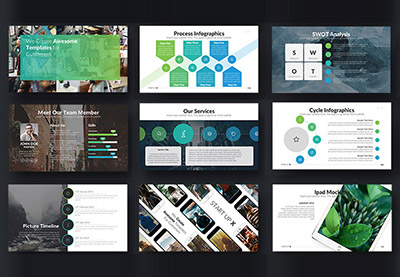 Microsoft PowerPoint34 Animated PowerPoint PPT Templates (With Cool Interactive Slides for 2020)
Microsoft PowerPoint34 Animated PowerPoint PPT Templates (With Cool Interactive Slides for 2020)
How Using a PowerPoint Puzzle Template Saves Time
PowerPoint puzzle pieces are a great way to explain ideas. Explaining a complicated business case or project requires showing how parts fit together into a cohesive whole. Use a PowerPoint puzzle piece graphic to do precisely that.
To add a puzzle pieces infographic, you don't have to draw all the puzzle pieces from scratch. Instead, use the PowerPoint puzzle pieces templates in the section below to have everything you already need.
Fitting together corners and edges would take too much time if you used PowerPoint's built-in shapes tool. The solution is to use PowerPoint puzzle templates, with all the pieces already pre-cut for you!
When you use a pre-built PowerPoint puzzle template, you already have everything you need. Focus your efforts on adding your specific details to the pre-built infographic, and you'll be ready in no time.

Puzzle pieces are best used as objects that represent an idea in a presentation. Here are some ideas on how you can use PowerPoint puzzle pieces to explain concepts in your next presentation:
- Team participation on a critical project. Which departments need to support your critical project so that it's a success? List all the functions (operations, supply chain, finance) that need to come together.
- Personal development. If you want to grow and accomplish a goal, what are the key parts of life that need the most progress so that you can reach your destination?
- Characteristics of a job candidate. What key traits are you looking for in your next hire? Showing how those key experiences fit together can help your team make the right hire.
PowerPoint puzzle pieces are just one type of infographic—impressive graphics that help you explain concepts. For even more examples of the best PowerPoint infographics, check out our round-up below.
Learn More About PowerPoint
To get the most out of the PowerPoint puzzle templates mentioned in this article, more knowledge on how to use the PowerPoint software is needed. Don't worry! Envato has you covered.
There are plenty of in-depth tutorials on how to use Microsoft PowerPoint. For starters check out the How to Use PowerPoint (Ultimate Tutorial Guide) and you'll be well on your way to using PowerPoint like a pro. Here are some more helpful PowerPoint tutorials:
 Microsoft PowerPointWhat Is Microsoft PowerPoint? +How to Start Using It For Presentations (Now)
Microsoft PowerPointWhat Is Microsoft PowerPoint? +How to Start Using It For Presentations (Now) Microsoft PowerPointHow to Make Great PPT Charts & Graphs in Microsoft PowerPoint
Microsoft PowerPointHow to Make Great PPT Charts & Graphs in Microsoft PowerPoint Microsoft PowerPointHow to Edit PowerPoint (PPT) Slide Template Layouts Quickly in 2020
Microsoft PowerPointHow to Edit PowerPoint (PPT) Slide Template Layouts Quickly in 2020
Build a Presentation With PowerPoint Puzzle Pieces Today
The best way to avoid dull, confusing PowerPoint presentations is with infographics. Combining imagery with descriptive data is sure to grab and hold your audience's attention. A puzzle piece diagram is an engaging infographic that's perfect for showing how ideas snap into place.
You saw free options for PowerPoint puzzle templates in this round-up that are ideal for the cost-conscious. Even better, you saw the very best PowerPoint puzzle pieces templates from the all-you-can-download service Envato Elements, and pay-as-you-go PowerPoint puzzle pieces PPTs from GraphicRiver.
Don't delay—add a puzzle infographic to your next presentation to show how ideas fit together into a cohesive whole. Download template now to add your puzzle pieces slide with almost no work required.
Editors Note: Our staff updates this post regularly—adding new PowerPoint puzzle pieces templates with the latest looks.
from Envato Tuts+ Tutorials
.jpg)


Comments
Post a Comment